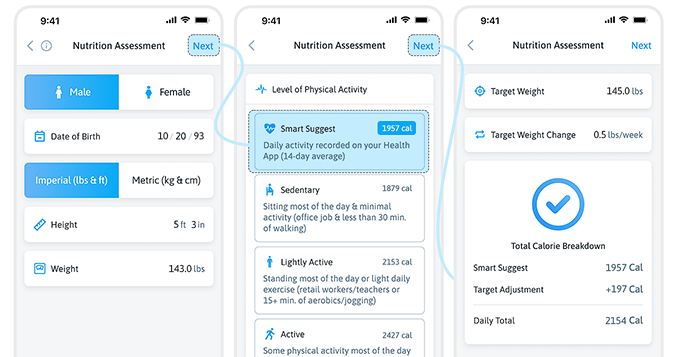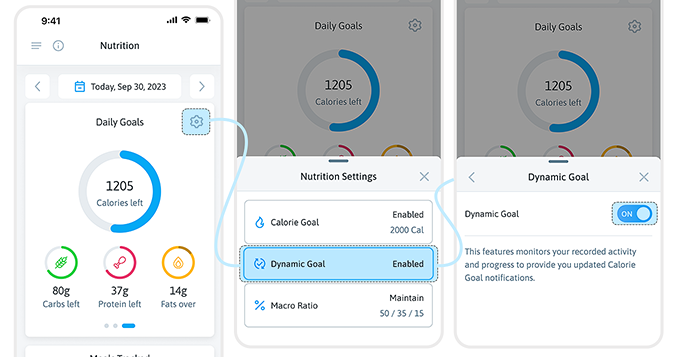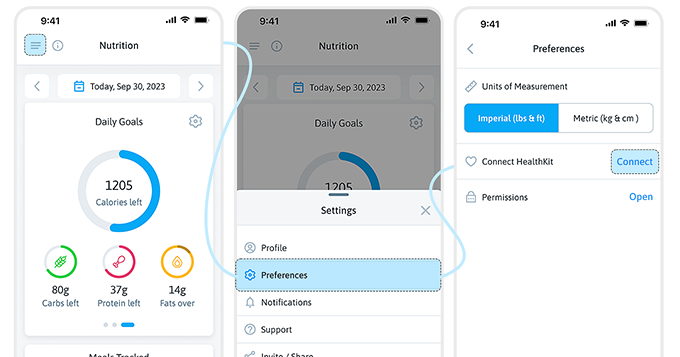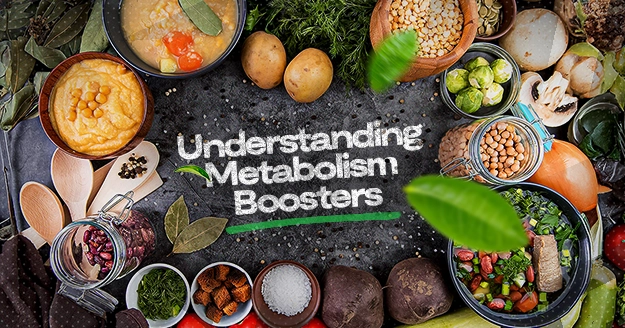At Trainest, we want to help you achieve your goals and make your fitness journey simple and sustainable. And with the help of smart integrations, your experience becomes even more intuitive and personalized.
Trainest can integrate with health-tracking devices to make your fitness journey specific and fit to your lifestyle. By accessing relevant data on your physical activity, the app can give you even more accurate suggestions regarding your nutrition goals.
The app integrates with Apple Health for iOS users and Google Fit for Android. So, as long as your fitness tracker – be it a smartwatch, chest strap, or armband, among other wearables – can sync up with any of the two health applications, you will be able to connect to Trainest.
Trainest has two advanced features for integrations: Smart Suggest and Dynamic Goal. Let’s discuss these features in this article.
Smart Suggest
Smart Suggest is an advanced feature of Trainest where we use information from your health-tracking device over the past 14-day period to determine your precise activity level. By analyzing your recent activity levels, this feature allows us to suggest your optimal and personalized daily calorie target, ensuring a more accurate approach to your nutrition journey.
If you want to utilize the Smart Suggest feature, click the gear button on the homepage, select Calorie Goal, and select Calculate Calories.
Then, you can begin going through the Nutrition Assessment again, where upon selecting the activity level, you will see the Smart Suggest option (assuming that we have enough data from your connected health app to provide this option).
Dynamic Goal
Dynamic Goal is an advanced Trainest feature that monitors the recorded activity from your wearable device and will suggest a new daily calorie goal if your activity changes significantly over time.
For example, let’s assume that you have been making consistent progress. However, recently you have been more active than before. If Dynamic Goal is enabled, Trainest can detect this increase in activity based on the collected data from your device and suggest an updated daily calorie goal. Similarly, maybe you have had a decrease in recent activity levels versus in the past. The Dynamic Goal feature can suggest an updated daily calorie goal to ensure that your daily targets are not outdated, which can cause disruptions to your overall progress.
To enable the Dynamic Goal feature, simply click the gear button on the homepage, select Dynamic Goal, and toggle it on. Make sure your Apple Health or Google Fit is connected to Trainest for this feature to work.
Smart Suggest vs Dynamic Goal: Is there any difference?
Smart Suggest acquires information from your health-tracking device over the past 14 days to determine your activity level and to best calculate your daily calorie goal. Meanwhile, the Dynamic Goal feature monitors your daily activity and suggests a new calorie goal if your activity changes significantly over time.
How to connect your device to Trainest
You can connect and sync data from Apple Health and Google Fit to Trainest by following these simple steps:
- Go to Trainest Settings by clicking on the menu icon on the top left corner of the homepage.
- Then, go to “Preferences.”
- Click “Connect” on “Connect HealthKit” or “Connect Google Fit.”
- And you are now connected. Make sure to turn on your Bluetooth every time you use the app so your latest data is synced.
Please do note that Trainest is currently only compatible when connecting with Apple Health or Google Fit, however, we intend to add connection options for additional health applications in the future.
Try out these free smart features in the app now. Download the Trainest app today and simplify your fitness journey.