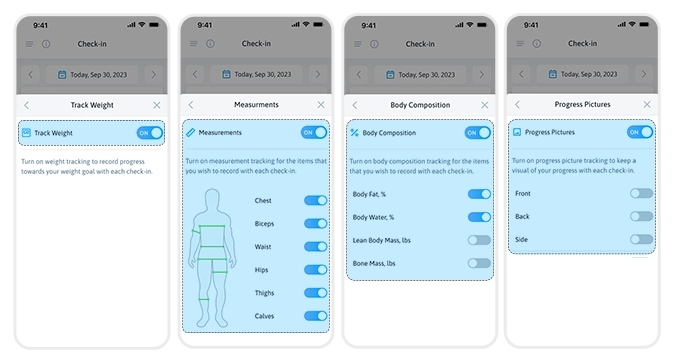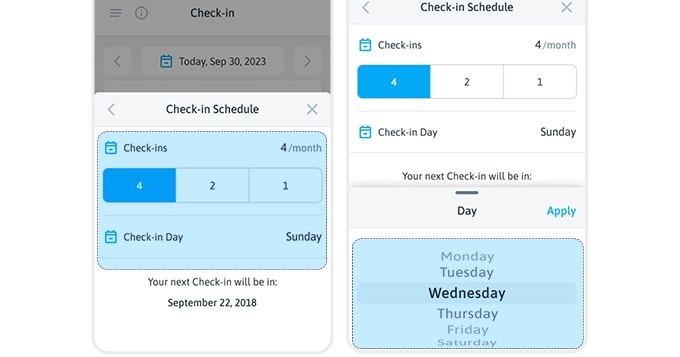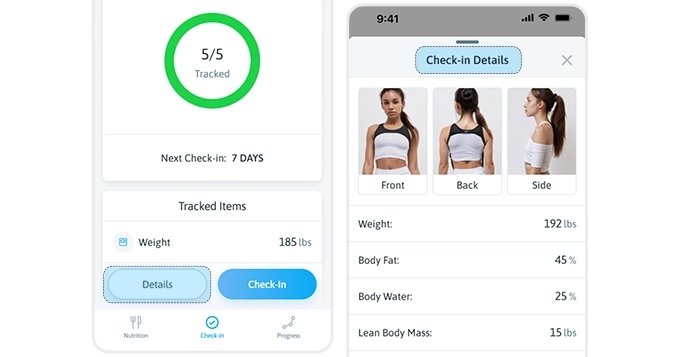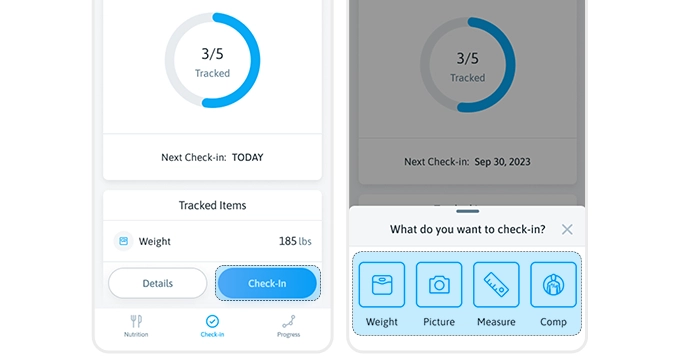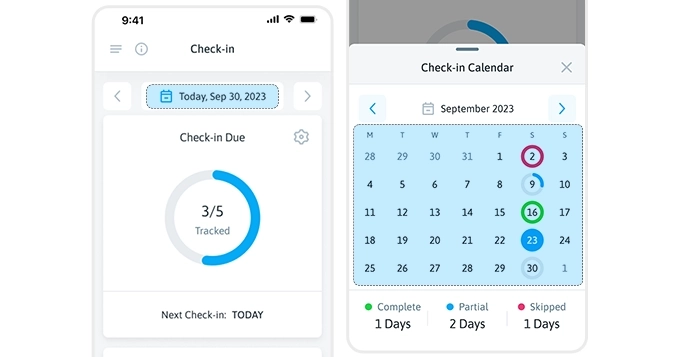Keeping track of your fitness journey motivates you. Seeing your progress, such as weight loss, improved performance, or increased energy levels, triggers dopamine release in your brain. Dopamine is a chemical that makes you feel good and motivated, encouraging you to keep pushing forward.
Tracking also fosters a sense of accomplishment and accountability. Observing how far you’ve come can be very rewarding and strengthen your resolve to reach your ultimate goal. While it might seem like an extra step, tracking your progress can be the secret weapon that helps you stay on course and achieve your fitness dreams.
Here at Trainest, our goal is to make the fitness journey simple and sustainable. To achieve this, we’ve introduced Check-in features that allow you to track your weight, upload progress pictures, take measurements, and more.
In this article, we will discuss how to navigate the check-in features to help you get started with your progress tracking.
Set Check-in Preferences
Before you begin your check-in tracking, Trainest allows you to select what you want to track and how often you want to do so.
You can toggle on or off the metrics you wish to track. Options include tracking your weight and specific body measurements, such as the circumference of your chest, biceps, waist, hips, thighs, and calves. Additionally, you can track particular body composition metrics, such as body water percentage, body fat percentage, lean body mass, and bone mass. You also have the option to upload photos of your front, back, and side profiles to visually document your progress. With Trainest, you have complete control.
Once you’ve established your preferences, you can set your schedule by choosing the frequency of your scheduled check-ins. Options include four times, twice, or once per month. Additionally, you will also be able to select which day of the week works best to record your check-in.
Personalized Tracking
After setting your check-in preferences, Trainest displays only the metrics you’ve chosen to track, keeping everything organized and easily accessible for monitoring. Our intuitive tracker gives you a clear view of your check-ins, showing whether you have scheduled check-ins for that day and how many metrics you should track and have tracked.
Clicking “Details” reveals a breakdown of your tracked items, helping you visualize your progress for each check-in. The details screen dynamically adapts based on your preferences, so any metrics you toggled on will be reflected in the details shown.
Track Your Progress
Now that you’ve personalized your dashboard, you can begin tracking your progress!
Here’s how:
- Weight: Click “Check-in” and then “Weight.” Enter your current weight and save it.
- Progress Pictures: If you want to capture your visual progress, click “Check-in” again and select “Picture.” You can either take a new photo using the camera or upload an existing one. Confirm the image you want to save. You can upload photos for your front, back, and side profiles.
- Body Measurements: Click “Check-in” and select the body parts you want to track (chest, biceps, waist, hips, thighs, calves). Input the measurements and save.
- Body Composition: If you have access to body composition data, click “Check-in” and then “Comp.” Enter your body water percentage, body fat percentage, lean body mass, and bone mass, and save.
Remember, what appears on the screen depends on the preferences you set earlier. You can always change these settings if you wish.
Check-in Calendar
Trainest understands life can get busy. Even if you miss a scheduled check-in, you can easily track your progress later.
To do this, just access your Check-in Calendar on your Check-in dashboard and click on the missed date(s). This allows you to go back and record your data, ensuring your progress stays consistent.
Trainest puts you in control of tracking your progress. Our easy-to-use features keep you motivated and make reaching your goals sustainable. Plus, all Trainest check-in features are completely free!
Download the Trainest app today and experience the difference!