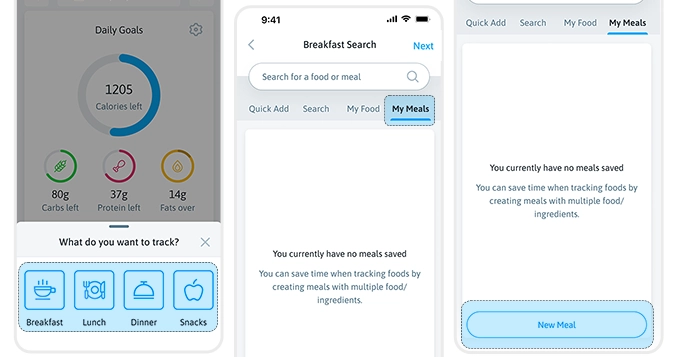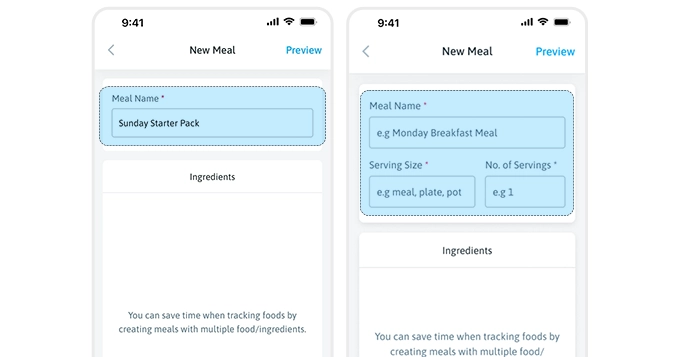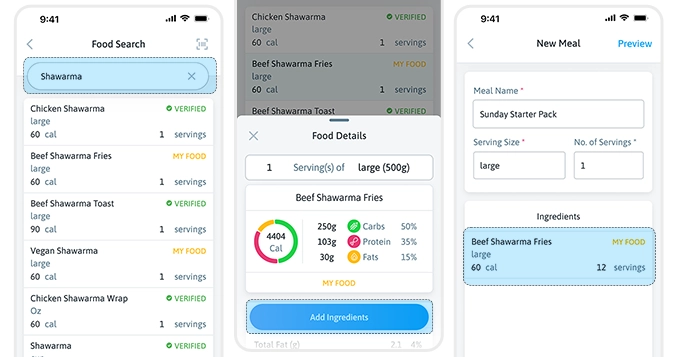Do you ever find yourself tracking the same delicious and healthy meals throughout the week or month? Adding each ingredient every single time can be a real drag.
Trainest’s Custom Meal feature simplifies meal tracking by allowing you to create personalized combinations with your favorite ingredients. Then, anytime you enjoy that dish again, you simply select it from your custom list and add it to your diary in one click. This feature is beneficial for anyone who loves having a go-to list of favorite meals or enjoys prepping their meals ahead of time.
But that’s not all. Reflecting on the feedback we’ve received from our valued user community, we’ve introduced the ability to adjust serving sizes and weights for each custom meal. This means more accuracy and personalization in your meal tracking, ensuring that your nutritional information matches your actual intake.
At Trainest, we’re dedicated to enhancing your user experience. We believe in evolving with your needs and incorporating your feedback to make managing your fitness journey as seamless as possible.
In this article, we’ll explain how to create custom meals and introduce you to the latest update of this feature.
Creating a Custom Meal: Step-by-Step Guide
Creating your favorite meals within the app is now easier. Here’s a quick guide:
Step 1: Get started
Open the Trainest app and click the “Track Meal” button. Select the meal time you’re planning for, then tap on “My Meals.” Here, you’ll find the option “New Meal.” Click it to start the creation of your custom meal.
Step 2: Fill up meal details
With our latest update, you can now decide how much one serving is by setting the serving size, and the number of servings. This customization helps you track exactly what you eat, not just an estimation.
Don’t forget to input the meal name so you can easily remember it next time you are tracking.
Step 3: Add ingredients to your meal
To build your meal, tap “Add Food.” Here, you can search for ingredients by typing their names or scanning their barcodes. Select “Add Ingredient” for each item you incorporate into your meal. Repeat this process until your dish is complete. Finally, hit “Preview” to review your creation, then “Save Meal” to add it to your personalized meal list.
This enhancement is designed to streamline your meal-tracking process, saving you time and making your nutritional logging more accurate. It’s all about focusing more on enjoying your meals and your fitness journey rather than getting bogged down by the details of tracking.
We’re hoping you’re as thrilled about this update as we are. It’s part of our ongoing effort to improve your Trainest experience. Keep an eye out for more enhancements, as we’re always working to make our app even more useful and tailored to what you need.