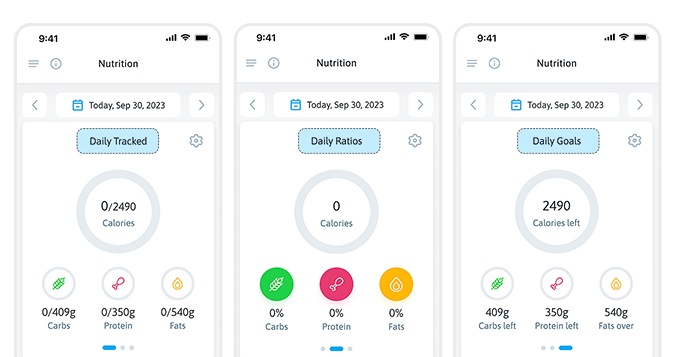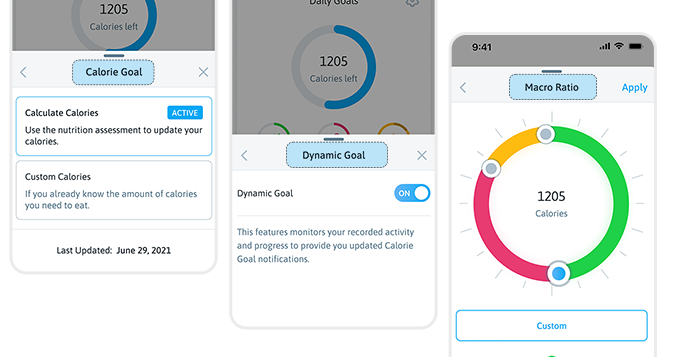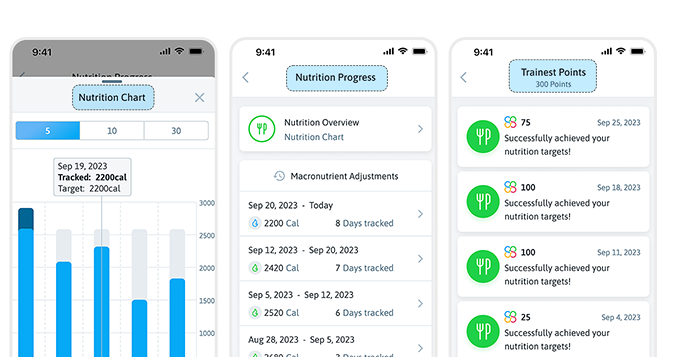Trainest is a fitness app that aims to simplify the fitness journey by creating an engaging experience that leads to healthy lifestyle habits. Whether you are just getting started or have been making consistent progress on your fitness journey, Trainest will be your ally.
Here are some of the Trainest features that will help you achieve your fitness goals:
1. Nutrition Dashboard
In your nutrition dashboard, there are three different views for monitoring your daily calorie and macronutrient goals. This makes it simpler for you to track your progress based on your preferences.
The default display option is Daily Tracked, which shows your tracked calories and macros as a fraction of your target amounts. Meanwhile, Daily Ratios displays your tracked calories and macronutrient percentages in relation to your tracked caloric intake for the day. And lastly, Daily Goals shows the surplus or deficit for each of your daily calorie and macronutrient targets. Easily swipe left or right on the nutrition dashboard to switch between these three viewing options.
You can also view the meals you have tracked and how many calories you have consumed in each meal via the Meals Tracked section or by selecting the “Details” button. If you would prefer to view the tracked food for a specific meal, simply select that meal to view the detailed breakdown.
2. Nutrition Tracking
Trainest makes your nutrition tracking experience simple so that you can stay on top of your calories and macros easily. You can track your food in different ways and access a food database with over 1.4M million verified foods.
You can search manually, scan using a barcode scanner, use the quick add feature, or access your list of recently tracked foods for fast and seamless tracking.
To learn more about how to track your foods, read the complete guide to nutrition tracking blog.
3. Nutrition Calendar
The nutrition calendar allows you to easily view your progress throughout each month. Green highlighted days mean you have reached your goal, blue means you have partially reached it, and red means you have exceeded your daily goal.
You can utilize the Nutrition Calendar to go back or forward to a specific date and track meals for a past date or future date. Simply select the current date at the top of the Nutrition section to open the Nutrition Calendar. Once you have selected the day within the calendar you wish to track, proceed with tracking in the same manner as you would for the current day.
4. Nutrition Settings
With Trainest, you can also change your nutritional settings based on your preferences. There are three different nutrition settings that you can change accordingly: calorie goal, dynamic goal, and macro ratio.
The calorie goal setting allows you to change your goals based on your preferences. You have the option to retake the nutritional assessment in order to calculate a new calorie target. You also have the option to input your custom calorie goal if you have a specific target or daily amount suggested by your nutritionist.
The second setting is the dynamic goal option. When turned on, this feature monitors the recorded activity from your wearable device and will suggest a new daily calorie goal if your activity changes significantly over time.
And the third nutrition setting is the macro ratio option. This feature allows you to change your desired macronutrient percentages. You can choose from the preset macros (bulk, maintain, or lean) or customize your carb, protein, and fat ratios based on your custom selection.
5. Nutrition Progress
Trainest provides the option to view your nutrition progress via easy-to-read charts of your tracked calories and macros. This allows you to easily visualize your journey over time from the very start up to your current progress.
Additionally, you have access to the macronutrient adjustment section, which records all the changes you have made to your calorie and macro goals since the beginning. Each card contains the date, the goal, and how many days you have tracked toward that specific goal.
And lastly, as you continue to track your daily nutrition and make progress towards your goals, you also have the opportunity to earn Trainest points. For now, you can only earn Trainest Points. However, you will be able to exchange these points in the future and redeem them for discounts or coupons in the marketplace, so be sure to collect all the points you can get!
Check out all of these Trainest features and experience it yourself. You can access all of these features for free. Download the Trainest app today and simplify your fitness journey.